EPIC BLOG POST from Blake Watson, a web designer with spinal muscular atrophy type 2, tremendous courage and faith, and an awesome mom:
We Still Have Our Dreams at ihatestairs.org
Make it work!
EPIC BLOG POST from Blake Watson, a web designer with spinal muscular atrophy type 2, tremendous courage and faith, and an awesome mom:
We Still Have Our Dreams at ihatestairs.org
MARISSA CHRISTINA joins Jeffrey Zeldman and Dan Benjamin to discuss her path as a web designer diagnosed with a debilitating vestibular disorder, and her blog Abledis.com, documenting living with a hidden disability.
SHOWING AND HIDING CONTENT using JavaScript-based page manipulations for tabbed interfaces, collapsible elements, and accordion widgets is a common development pattern. Learn how your choice of hiding mechanism can influence content accessibility in assistive technologies like screen readers in an excerpt from Aaron Gustafson’s Adaptive Web Design.
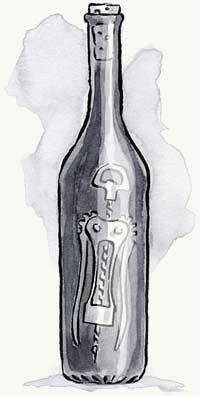
Issue No. 319 of A List Apart for people who make websites tackles the intersection between web apps, WAI-ARIA, JavaScript, and accessibility.
by DEREK FEATHERSTONE
For seven years, progressive enhancement has been how we build sustainable, interoperable, and accessible web solutions.
Now that the release of ARIA is approaching, let’s see how ARIA fits within progressive enhancement strategy. Can we use ARIA in a way that respects progressive enhancement? Can we use ARIA in ways that ensure we have a working solution at every level?
by DETLEV FISCHER
Web developers interested in accessibility issues often look to WAI-ARIA to bridge the accessibility gap created by ubiquitous scripting and make web applications more accessible to blind and visually impaired users. But can we recommend WAI-ARIA without reservation? Are there times when appropriate semantic HTML elements are preferable to custom widgets?
A List Apart explores the design, development, and meaning of web content, with a special focus on web standards and best practices.
Illustration by Kevin Cornell for A List Apart.
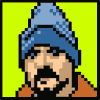
iPad. Never have so many embraced a great product for exactly the wrong reasons.
Too many designers and publishers see the iPad as an opportunity to do all the wrong things—things they once did in Flash—without the taint of Flash.
In the minds of many, the iPad is like Flash that pays. You can cram traditional publishing content into an overwrought, novelty Flash interface as The New York Times once did with its T magazine. You may win a design award but nobody will pay you for that content. Ah, but do the same thing on the iPad instead, and subscribers will pay—maybe not enough to save publishing, but enough to keep the content coming and at least some journalists, editors, and art directors employed.
It’s hard to argue with money and jobs, and I wouldn’t dream of doing so.
Alas, the early success of a few publications—publications so good they would doubtless survive with or without iPad—is creating a stampede that will not help most magazines and interfaces that will not please most readers.
Everything we’ve learned in the past decade about preferring open standards to proprietary platforms and user-focused interfaces to masturbatory ones is forgotten as designers and publishers once again scramble to create novelty interfaces no one but them cares about.
While some of this will lead to useful innovation, particularly in the area of gestural interfaces, that same innovation can just as readily be accomplished on websites built with HTML, CSS, and JavaScript—and the advantage of creating websites instead of iPad apps is that websites work for everyone, on browsers and devices at all price points. That, after all, is the point of the web. It’s the point of web standards and progressive enhancement.
Luke Wroblewski’s Touch Gesture Reference Guide gives designers plenty of ammunition to create dynamic user experiences that work on a wide variety of mobile phones and devices (including iPad) while these same sites can use traditional desktop browser effects like hover to offer equally rich experiences on non-touch-enabled browsers. Unless your organization’s business model includes turning a profit by hiring redundant, competing teams, “Write once, publish everywhere” makes more economic sense than “Write once, publish to iPad. Write again, publish to Kindle. Write again, publish to some other device.”
I’m not against the iPad. I love my iPad. It’s great for storing and reading books, for browsing websites, for listening to music and watching films, for editing texts, presentations, and spreadsheets, for displaying family photos, and on and on. It’s nearly all the stuff I love about my Mac plus a great ePub reader slipped into a little glass notebook I play like a Theremin.
I’m not against iPad apps. Twitterific for iPad is by far the best way to use Twitter. After all, Twitter is really an internet service, not a website; Twitter’s own site, while leaps ahead of where it used to be, is hardly the most useful or delightful way to access its service. Gowalla for iPad is my constant companion. I dread the idea of traveling without it. And there are plenty of other great iPad apps I love, from Bloom, an “endless music machine” by Brian Eno and Peter Chilvers, to Articles, which turns Wikipedia into an elegant reading experience, to Mellotronics for iPad, an uncannily accurate Mellotron simulator packed with 13 authentic voices—“the same production tapes featured on Strawberry Fields Forever” and other classic tracks (not to mention tracks by nouveau retro bands like Eels).
There are apps that need to be apps, demand to be apps, and I admire and learn from them like every other designer who’s alive at this moment.
I’m just not sold on what the magazines are doing. Masturbatory novelty is not a business strategy.
“Cheap, complex devices such as the iPhone and the Droid have come along at precisely the moment when HTML5, CSS3 and web fonts are ready for action; when standards-based web development is no longer relegated to the fringe; and when web designers, no longer content to merely decorate screens, are crafting provocative, multi-platform experiences. Is this the dawn of a newer, more mature, more ubiquitous web?”
—The Future of Web Standards by Jeffrey Zeldman
Originally written for .net magazine, Issue No. 206, published 17 August in UK and this month in the US in “Practical Web Design” Magazine. Now you can read the article even if you can’t get your hands on these print magazines.
See also: I Guest-Edit .net magazine.
The new Kindle has a lot going for it. It’s inexpensive compared to a full-featured tablet computer like the iPad; you can slip it in your back pocket, where it’s more comfortable than an old-style paperback; and it includes a Webkit browser. This last point is where folks like us start to give a hoot, whether we’re fans of epub reading or not.
The flavor of Kindle’s browser concerns us because it affords us the ability to optimize the mobile viewing experience with a single line of markup. You can see this in action in the photo at the head of this article (published and discussed on Flickr).
I made no tweaks for Kindle per se; the Kindle is simply responding to a line of markup I’ve been putting into my web pages since 2007—namely, the viewport meta element, which controls the width of the viewport, thus enabling mobile devices with a limited number of pixels to focus all available pixels on your site’s core content (instead of, for instance, wasting part of the small screen on a background color, image, or gradient). The technique is as simple as web design gets:
meta name="viewport" content="width=770"
(Obviously, the value of “width” should be adjusted to match your site’s layout.)
I learned this little trick from Craig Hockenberry’s Put Your Content in My Pocket (A List Apart, August 28, 2007), which I naturally recommend to any designer who hasn’t seen it.

You scream, I scream, we all scream for epubs. As with all internet bounty, it’s even more exciting to produce than to consume. So after you’ve glutted yourself on all those free Jane Austen novels and children’s books, and gone into hock re-creating your library on iPad, why not give something back by doing a little writing yourself?
What to write about, how to ensure quality, and how to identify and market to an audience are beyond the scope of this little post, but we can point to some dandy resources that tell how to create and test your epub. So let’s go!
Our first two resources come from Adobe and tell how to set up an Adobe InDesign file to produce a proper epub. There are other ways of creating an epub—for instance, you can author it in valid HTML, zip it up, and convert to epub using the BookGlutton API. For many readers of this site, that’s all you need to know.
But if you are a graphic designer or book designer, or if epub is only one format you are publishing to (i.e. if you are publishing traditionally printed books that double as epubs), then the next two resources are exactly what you need:
Once you have your pub, you want to know that it is valid. Any of the following services will help there:
If the tests identify errors, you’ll need to go back into InDesign, fiddle with settings, re-export, and re-test. Once your epub validates, it’s time to go to market: How to sell your eBook via Amazon and the iBookstore. Good luck, and enjoy!
Today at 1:00 PM EDT, join Dan Benjamin and me live as we interview designer, developer, author, lecturer, and bon vivant Ethan Marcotte (bio | blog | Twitter) for Episode 9 of The Big Web Show.
Ethan is the author of an upcoming A Book Apart treatise on responsive web design; my co-author on Designing With Web Standards 3rd Edition; and the co-author with Dan Cederholm of Handcrafted CSS: More Bulletproof Web Design.
Join us for a lively discussion as we talk about designing and coding for the likes of the Sundance Film Festival and New York Magazine, and the joys of responsive web design, working remotely, and swearing profusely on Twitter. We may even get Ethan’s take on Microsoft’s dazzling new IE9.
As always, watch and participate in the live broadcast by tuning to live.5by5.tv at the appointed time.
A few hours after the taping, the permanent, edited video and audio podcast will be available for your bliss at 5by5.tv/bigwebshow/9 and via the iTunes Store (iTunes audio feed | iTunes video feed).
The Big Web Show is a weekly video podcast on Everything Web That Matters, co-hosted by 5×5 network founder Dan Benjamin and yours truly.
The blog of Mr Simon Collison, retooled as responsive web design. The wide version.
The blog of Mr Simon Collison, retooled as responsive web design. The narrow version.
See more versions in Mr Collison’s “Media Query Layouts” set on Flickr.
Read the article that started it all. Coming soon as a book by Mr Ethan Marcotte from A Book Apart. (The current A Book Apart book, Mr Jeremy Keith’s HTML5 For Web Designers, ships Friday. Mr Ethan Marcotte will be our guest this Thursday, June 24, on The Big Web Show. Synchronicity. It’s not just an LP by The Police. Kids, ask your parents.)
The beauty of responsive web design becomes obvious when you see your site in smart phones, tablets, and widescreen desktop browsers. It’s as if your site was redesigned to perfectly fit that specific environment. And yet there is but one actual design—a somewhat plastic design, if you will. An extensible design, if you prefer. It’s what some of us were going for with “liquid” web design back in the 1990s, only it doesn’t suck. Powered by CSS media queries, it’s the resurrection of a Dao of Web Design and a spiffy new best practice. All the kids are doing it.
Well, anyway, some of the cool ones are. See also the newly retooled-per-responsive-design Journal by Mr Hicks. Hat tip: Mr Stocks. I obviously have some work to do on this site. And you may on yours.
Seen any good responsive redesigns lately?
Hot dang! Use fluid grids, flexible images, and CSS media queries to create elegant user experiences that fit any browser or device’s viewport. By Ethan Marcotte, co-author of Designing With Web Standards 3rd Edition.
A List Apart: Responsive Web Design

And so do my iPhone and your iPad. All it took was a bit o’ the old Richard Fink syntax and a quick drive through the Font Squirrel @Font-Face Kit Generator (featuring Base 64 encoding and SVG generation) to bring the joy and wonder of fast, optimized, semi-bulletproof web fonts to Safari, Firefox, Opera, Chrome, iPhone, and Apple’s latest religious device.
Haven’t checked IE7, IE8, IE9, or iPad yet; photos welcome. (Post on Flickr and link here.)
What I learned:
? Even if manufacturer supplies “web font” versions with web license purchase, it’s better to roll your own web font files as long as this doesn’t violate the license.
In Issue No. 303 of A List Apart, for people who make websites, we question the received wisdom about FAQs, and learn that, in the land of the colorblind, contrast is king.
Contrast is King
by LESLIE JENSEN-INMAN
Being colorblind doesn’t mean not seeing color. It means seeing it differently. If colorblindness challenges the colorblind, it also challenges designers. Some of us think designing sites that are colorblind-friendly means sticking with black and white, or close to it. But the opposite is true. Using contrast effectively not only differentiates our site’s design from others, it’s the essential ingredient that can make our content accessible to every viewer, including the colorblind. By understanding contrast, we can create websites that unabashedly revel in color.
Infrequently Asked Questions of FAQs
by R. STEPHEN GRACEY
We take FAQs for granted as part of our sites’ content, but do they really work, or are they a band-aid for poor content? FAQ-hater R. Stephen Gracey explores the history and usability of FAQs. Learn how to collect, track, and analyze real user questions, sales inquiries, and support requests—and use the insights gained thereby to improve your site’s content, not just to write a FAQ. Find out when FAQs are an appropriate part of your content strategy, and discover how to ensure that your FAQ is doing all it should to help your customers.
Illustration © by Kevin Cornell for A List Apart
Must-read analysis at Daring Fireball anatomizes the “war” between Flash and web standards as a matter of business strategy for companies, like Apple and Google, that build best-of-breed experiences atop lowest-common-denominator platforms such as the web:
It boils down to control. I’ve written several times that I believe Apple controls the entire source code to iPhone OS. (No one has disputed that.) There’s no bug Apple can’t try to fix on their own. No performance problem they can’t try to tackle. No one they need to wait for. That’s just not true for Mac OS X, where a component like Flash Player is controlled by Adobe.
I say what Apple cares about controlling is the implementation. That’s why they started the WebKit project. That’s why Apple employees from the WebKit team are leaders and major contributors of the HTML5 standards drive. The bottom line for Apple, at the executive level, is selling devices. … If Apple controls its own implementation, then no matter how popular the web gets as a platform, Apple will prosper so long as its implementation is superior.
Likewise with Google’s interest in the open web and HTML5. … So long as the web is open, Google’s success rests within its own control. And in the same way Apple is confident in its ability to deliver devices with best-of-breed browsing experiences, Google is confident in its ability to provide best-of-breed search results and relevant ads. In short, Google and Apple have found different ways to bet with the web, rather than against the web.
Related posts, on the off-chance you missed them:
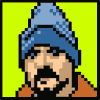
Arc90 Lab’s Readability is a simple and essential tool that “makes reading on the web more enjoyable by removing the clutter around what you’re reading.”
Just choose your settings, install the bookmarklet in your browser’s toolbar, and enjoy content on even the busiest, most poorly-designed sites.
In the past, I’ve cited Readability as a signpost for designers struggling with IE6.
It’s also an invaluable aid to readers who use smart phones.
For instance, here is Roger Ebert’s review of Fellini’s 8 1/2.
On a desktop browser, although it’s not an aesthetically pleasant experience, you can probably read it. On a small iPhone screen, you can’t. It’s a nightmare. It’s everything designers shouldn’t do when they have text by a good writer with an audience of eager readers.
So what’s a reader to do?
Without Readability, there’s nothing you can do, but sigh and close the browser window. With Readability, you can read and actually enjoy what Roger Ebert has to say.
Invaluable.