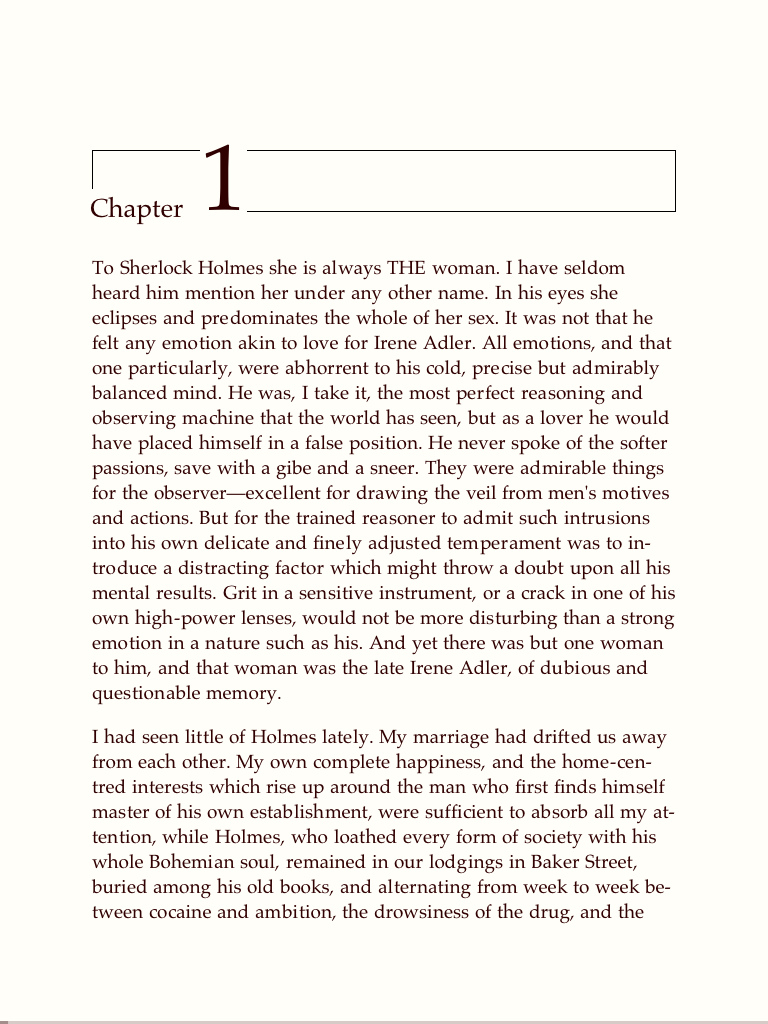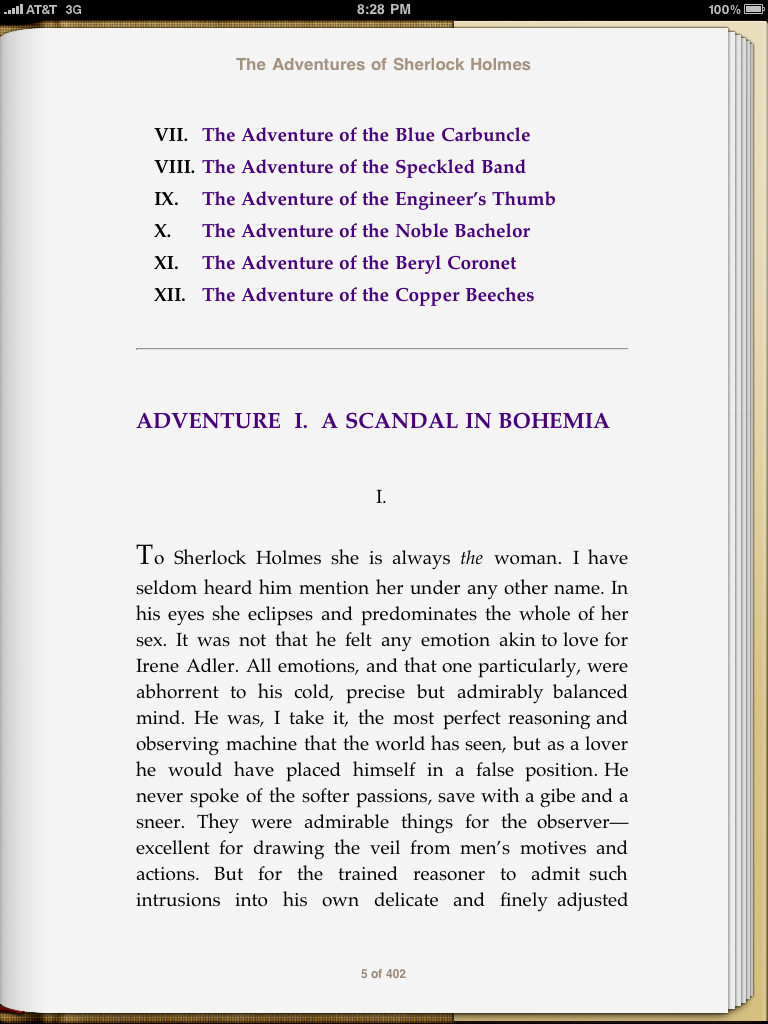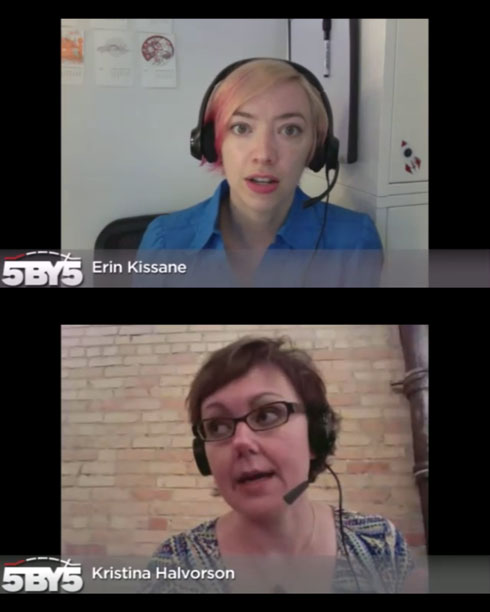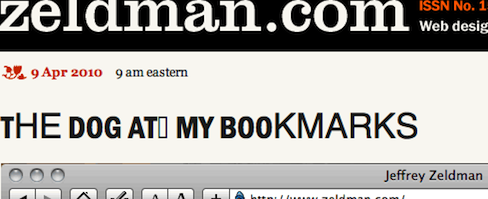Most of us web folk are hybrids of one sort or another, but Todd Dominey was one of the first web designers to combine exceptional graphic design talent with serious mastery of code.
Being so good at both design and development that you could easily earn a fine living doing just one of them is still rare, although it looks like the future of our profession. One of the first serious designers to embrace web standards, Todd was also one of the few who did so while continuing to achieve recognition for his work in Flash. (Daniel Mall, who came later, is another.)
Finally, Todd was one of the first—along with 37signals and Coudal Partners—to abandon an enviably successful client services career in favor of full-time product development, inspiring a generation to do likewise, and helping bring us to our current world of web apps and startups.
A personal project that became an empire
In Todd’s case, the product was SlideShowPro, a project he designed for himself, which has grown to become the web’s most popular photo and video slideshow and gallery viewer. When you visit a photographer’s portfolio website, there’s an excellent chance that SlideShowPro powers its dynamic photo viewing experience. The same is true for the photo and video gallery features of many major newspaper and magazine sites, quite possibly including your favorites.
But deliberate lack of Flash support in the iPad and iPhone, while lauded here on February 1, 2010 as a win for accessible, standards-based design (“Not because Flash is bad, but because the increasing popularity of devices that don’t support Flash is going to force recalcitrant web developers to build the semantic HTML layer first”), presented a serious problem for developers who use SlideShowPro and readers who enjoy browsing dynamic photo and video galleries.
Mr Dominey has now solved that problem:
SlideShowPro Mobile is an entirely new media player built using HTML5 that doesn’t require the Flash Player plugin and can serve as a fallback for users accessing your web sites using these devices. But it’s not just any fallback — it’s specially designed for touch interfaces and smaller screen sizes. So it looks nothing like the SlideShowPro player and more like a native application that’s intuitive, easy to use, and just feels right.
The best part though is that because SlideShowPro Director (which will be required) publishes the mobile content, you’ll be able to provide the mobile alternative by simply updating the Flash Player embed code in your HTML documents. And just like when using the SlideShowPro player, because Director is behind the scenes, all your photos will be published for the target dimensions of these devices — which gives your users top quality, first generation images. The mobile player will automatically load whatever content is assigned to the Flash version, so the same content will be accessible to any browser accessing your web site.
A public beta will be released in the next weeks. Meanwhile, there is a video demo. There’s also an excellent Question and Answer page that answers questions you may have, whether you’re a SlideShow Pro customer or not. For instance:
Why mobile? Why not desktop?
We believe that (on the desktop) Flash is still the best delivery method for photo/video galleries and slideshows for it provides the most consistent user experience across all browsers and the broadest range of playback and customization options. As HTML5 support matures across all desktop browsers, we’ll continue to look into alternate presentation options.
Into the future!