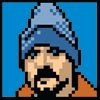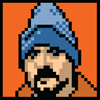EVERY TIME I hear a young web developer cite the BBC’s forward-thinking practice of “cutting the mustard,” by which they mean testing a receiving web device for certain capabilities before serving content, I remember when my team and I at The Web Standards Project invented that very idea. It’s a million web years ago, by which I mean fourteenish human years ago, so nobody remembers but me and some other long toothed grayhairs, plus a few readers of the first edition of Designing With Web Standards. But I like you, so I will tell you the story.
Back then in those dark times, it was common practice for web developers to create four or more versions of the same website—one for each browser then in wide use. It was also a typical (and complementary) practice to send server-side queries to figure out which browser was about to access a site’s content, and then send the person using that browser to the site version that was configured for her browser’s particular quirks, proprietary tags, and standards compliance failings.
The practice was called “browser detection.” Nobody but some accessibility advocates had ever questioned it—and the go-go dot-com era had no time or care for those folks.
But we at The Web Standards Project turned everything on its head. We said browsers should support the same standards instead of competing to invent new tags and scripting languages. We said designers, developers, and content folks should create one site that was accessible to everyone. In a world like that, you wouldn’t need browser detection, because every browser and device that could read HTML would be able to feast on the meat of your site. (And you’d have more meat to share, because you’d spend your time creating content instead of crafting multiple versions of the same site.)
To hasten that world’s arrival, in 2001 we launched a browser upgrade campaign. Those who participated (example participant here) employed our code and content to send their users the message that relatively standards-compliant browsers were available for every platform, and inviting them to try one. Because if more people used relatively standards-compliant browsers, then we could urge more designers and developers to create their sites with standards (instead of quirks). And as more designers and developers did that, they’d bump against still-unsolved standards compliance conundrums, enabling us to persuade browser makers to improve their standards compliance in those specific areas. Bit by bit, stone by stone, this edifice we could, and would, erect.
The code core of the 2001 browser upgrade campaign was the first instance of capability detection in place of browser detection. Here’s how it worked. After creating a valid web page, you’d insert this script in the head of your document or somewhere in your global JavaScript file:
if (!document.getElementById) {
window.location =
"http://www.webstandards.org/upgrade/"
}
We even provided details for various flavors of markup. In HTML 4 or XHTML 1 Transitional documents, it looked like this:
<script type="text/javascript" language="javascript">
<!-- //
if (!document.getElementById) {
window.location =
"http://www.webstandards.org/upgrade/"
}
// -->
</script>
In STRICT documents, you’d either use a global .js file, or insert this:
<script type="text/javascript">
<!-- //
if (!document.getElementById) {
window.location =
"http://www.webstandards.org/upgrade/"
}
// -->
You could also just as easily send visitors to an upgrade page on your own site:
if (!document.getElementById) {
window.location =
"http://www.yourdomain.com/yourpage.html"
}
Non-WaSP members (at the time) J. David Eisenberg, Tantek Çelik, and Jim Heid contributed technical advice and moral support to the effort. WaSP sysadmin Steven Champeon, the inventor of progressive enhancement, made it all work—under protest, bless him. (Steve correctly believed that all web content should always be available to all people and devices; therefore, in principle, he disliked the upgrade campaign, even though its double purpose was to hasten the arrival of truly standards-compliant browsers and to change front-end design and development from a disrespected world of hacks to a sustainable and professional craft. ((See what I did there? I’m still respectfully arguing with Steve in my head.)))
Discovering rudimentary DOM awareness or its absence in this fashion was the first time web developers had tested for capabilities instead of chasing the dragon in a perpetual and futile attempt to test for every possible browser flavor and version number. It was the grandparent, if you will, of today’s “cutting the mustard.” And it is analogous as well to the sensible responsive design practice of setting breakpoints for the content, instead of trying to set appropriate breakpoints for every possible device out there (including all the ones that haven’t been invented yet).
Which reminds us that the whole point of web standards was and is forward compatibility—to create content that will work not only in yesterday’s and today’s browsers and devices, but in all the wonderful devices that have yet to be invented, and for all the people of the world. You’re welcome.
—CHICAGO, Westin Chicago River Hotel, 1 September 2015
Hat tip: John Morrison