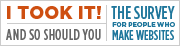When Apple chose KHTML rather than Mozilla Gecko as the basis for its Safari browser, some of us in the web standards community scratched our heads. Sure, KHTML, the rendering engine in Konqueror, was open-source and standards-compliant. But, at the time, Gecko’s standards support was more advanced, and Gecko-based Mozilla, Camino, and even Netscape 6 felt more like browsers than Konqueror. Gecko browsers had the features, the comparative maturity, and the support of the standards community. Apple’s adoption of KHTML, and creation of a forked version called Webkit, seemed puzzling and wrong.
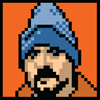
Yet, thanks largely to the success of the iPhone, Webkit (Apple’s open source version of KHTML) in the form of Safari, has been a surprising force for good on the web, raising people’s expectations about what a web browser can and should do, and what a web page should look like. Had Apple chosen Gecko, they might not have been able to so powerfully influence mainstream consumer opinion, because the fully formed, distinctly mature Gecko brand and experience could easily have overshadowed and constrained Apple’s contribution. (Not to mention, tolerating external constraint is not a game Apple plays.)
Just how has mobile Safari, a relative latecomer to the world of standards-based browsing, been able to make a difference, and what difference has it made?
The platform paradox
Firefox and Opera were wonderful before any Webkit-based browser reached maturity, but Firefox and Opera were and are non-mainstream tastes. Most people use Windows without thinking much about it, and most Windows users open the browser that comes with their operating system, again without too much thought. This doesn’t make them dumb and us smart. We are interaction designers; they are not.
Thus, the paradox: even though Firefox and Opera offered powerfully compelling visions of what could be accomplished with web standards back when IE6 offered a comparatively poor experience, Firefox and Opera, not unlike Linux and Mac OS, were platforms for the converted. If you knew enough to want Firefox and Opera, those browsers delivered features and experience that confirmed the wisdom of your choice. If you didn’t know to want them, you didn’t realize you were missing anything, because folks reading this page sweated like Egyptian pyramid builders to make sure you had a good experience despite your browser’s flaws.
The power to convert
Firefox and Opera are great browsers that have greatly advanced the cause of web standards, but because they are choices in a space where most people don’t make choices, their power to convert is necessarily somewhat truncated. The millions mostly don’t care what happens on their desktop. It’s mostly not in their control. They either don’t have a choice or don’t realize they have one, and their expectations have been systematically lowered by two decades of unexciting user experience.
By contrast, the iPhone functions in a hot realm where consumers do make choices, and where choices are badges. Of course many people are forced economically to choose the cheap or free phone that comes with their mobile service. But many others are in a position to select a device. And the iPhone is to today’s urban professional gym rat what cigarettes and martinis were to their 1950s predecessors. You and I may claim to choose a mobile device based on its features, but the upwardly mobile (pardon the pun), totally hot person standing next to us in the elevator may choose their phone the same way they choose their handbag. And now that the iPhone sells for $99, more people can afford to make a fashion decision about their phone—and they’ll do it.
Mobile 2.0
Although there were great phones before the iPhone, and although the iPhone has its detractors, it is fair to say that we are now in a Mobile 2.0 phase where people expect more than a Lynx-like experience when they use their phone to access the internet. Mobile Safari in iPhone, along with the device’s superior text handling thanks to Apple and Adobe technologies, is changing perceptions about and expectations of the web in the same way social networking did, and just at the historical moment when social networking has gone totally mainstream.
Oprah’s on Twitter, your mom’s on Twitter, and they’re either using an iPhone or a recently vastly upgraded Palm or Blackberry that takes nearly all of its cues from the iPhone. Devices that copy the iPhone of course mostly end up selling the iPhone, the same way Bravo’s The Fashion Show would mostly make you miss Project Runway if you even watched The Fashion Show, which you probably haven’t.
Safari isn’t perfect, and Mobile Safari has bugs not evident in desktop Safari, but Webkit + Apple = secret sauce selling web standards to a new generation of consumers and developers.
Read more
- Web Fonts, HTML 5 Roundup: Worthwhile reading on the hot new web font proposals, and on HTML 5/CSS 3 basics, plus a demo of advanced HTML 5 trickery. — 20 July 2009
- HTML 5: Nav Ambiguity Resolved. An e-mail from Chairman Hickson resolves an ambiguity in the nav element of HTML 5. What does that mean in English? Glad you asked! — 13 July 2009
- In Defense of Web Developers: Pushing back against the “XHTML is bullshit, man!” crowd’s using the cessation of XHTML 2.0 activity to condescend to—or even childishly glory in the “folly” of—web developers who build with XHTML 1.0, a stable W3C recommendation for nearly ten years, and one that will continue to work indefinitely. — 7 July 2009
- XHTML DOA WTF: The web’s future isn’t what the web’s past cracked it up to be. — 2 July 2009
[tags]webdesign, webstandards, design, standards, browsers, CSS, webkit, gecko, mozilla, firefox, opera, safari, mobile, mobilesafari, iphone[/tags]